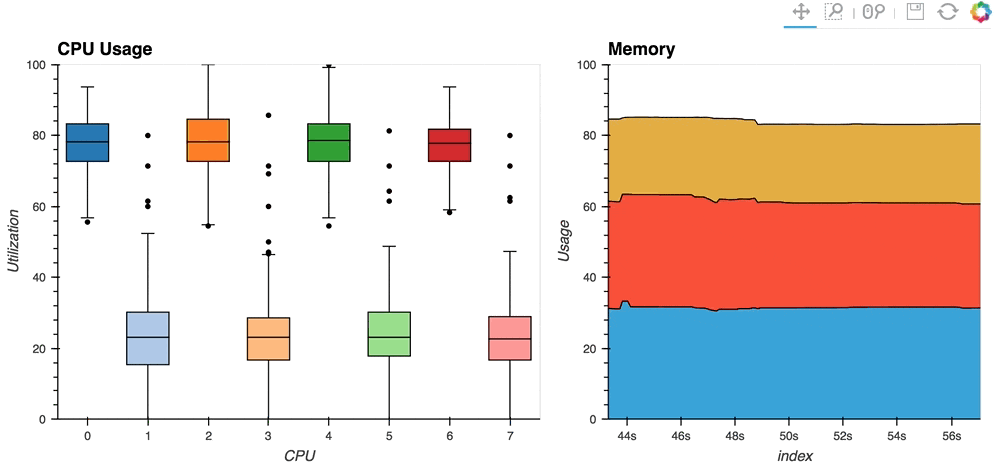Streaming Psutil#
Download this script from GitHub (right-click to download).
import psutil
import panel as pn
import pandas as pd
import holoviews as hv
from holoviews import dim, opts
hv.extension("bokeh")
# Define functions to get memory and CPU usage
def get_mem_data():
vmem = psutil.virtual_memory()
df = pd.DataFrame(dict(free=vmem.free/vmem.total,
used=vmem.used/vmem.total),
index=[pd.Timestamp.now()])
return df*100
def get_cpu_data():
cpu_percent = psutil.cpu_percent(percpu=True)
df = pd.DataFrame(list(enumerate(cpu_percent)),
columns=['CPU', 'Utilization'])
df['time'] = pd.Timestamp.now()
return df
# Define DynamicMap callbacks returning Elements
def mem_stack(data):
data = pd.melt(data, 'index', var_name='Type', value_name='Usage')
areas = hv.Dataset(data).to(hv.Area, 'index', 'Usage')
return hv.Area.stack(areas.overlay()).relabel('Memory')
def cpu_box(data):
return hv.BoxWhisker(data, 'CPU', 'Utilization', label='CPU Usage')
# Set up StreamingDataFrame and add async callback
cpu_stream = hv.streams.Buffer(get_cpu_data(), 800, index=False)
mem_stream = hv.streams.Buffer(get_mem_data())
# Define DynamicMaps and display plot
cpu_dmap = hv.DynamicMap(cpu_box, streams=[cpu_stream])
mem_dmap = hv.DynamicMap(mem_stack, streams=[mem_stream])
plot = (cpu_dmap + mem_dmap).opts(
opts.Area(height=400, width=400, ylim=(0, 100), framewise=True),
opts.BoxWhisker(box_fill_color=dim('CPU').str(), cmap='Category20',
width=500, height=400, ylim=(0, 100))
)
# Create PeriodicCallback which run every 500 milliseconds
def cb():
cpu_stream.send(get_cpu_data())
mem_stream.send(get_mem_data())
callback = pn.io.PeriodicCallback(callback=cb, period=500)
callback.start()
# Show plot inside notebook
plot